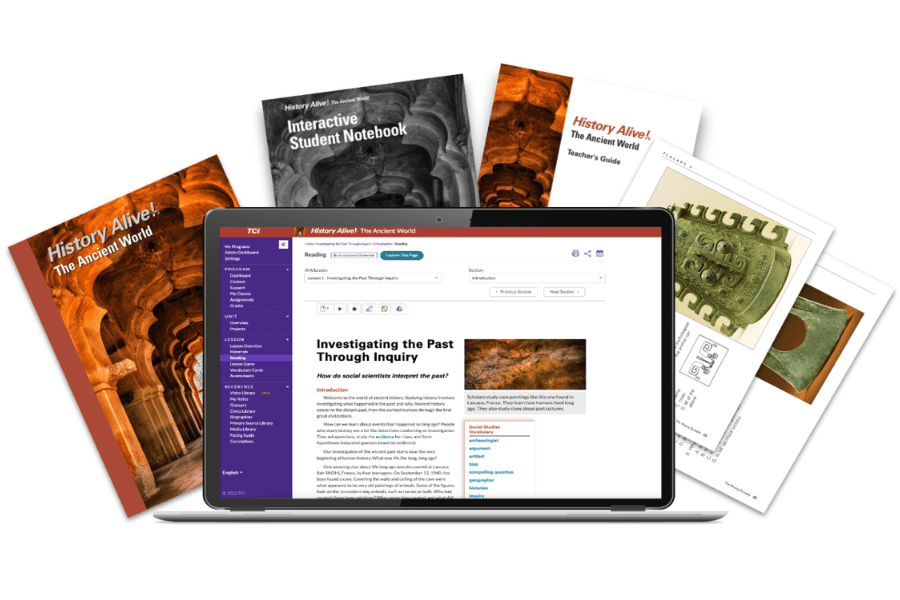Explore these hidden gems in our slideshows, including a new feature for restarting slideshows, best practices for locked slides, and how to assign parts of the slideshow for easy classroom management.
- Restarting Slideshows: Classroom Activity and Lesson Outline slideshows can now be restarted. This feature clears notebook answers and progress from the slideshow, allowing teachers to start fresh with each new class.
- Customizing Slide Conditionals: Last month, we introduced slide conditions in Video Activities. You can control when these conditions apply. To override, go to “More” in your slideshow, or edit the slideshow to customize further.
- Assigning Parts of Slideshows: In case you missed it, you can now assign specific parts of a slideshow to break up classroom activities. For example, assign the preview for Monday and the first part later in the week. Create an assignment and use checkboxes to select the parts you want to assign.
Want to try out these features? Sign in and explore.