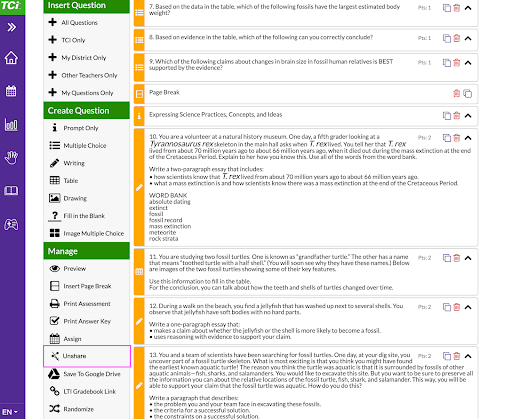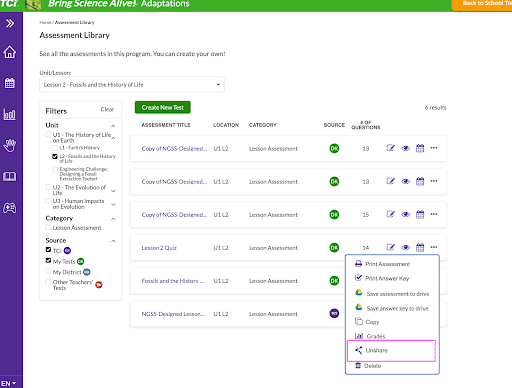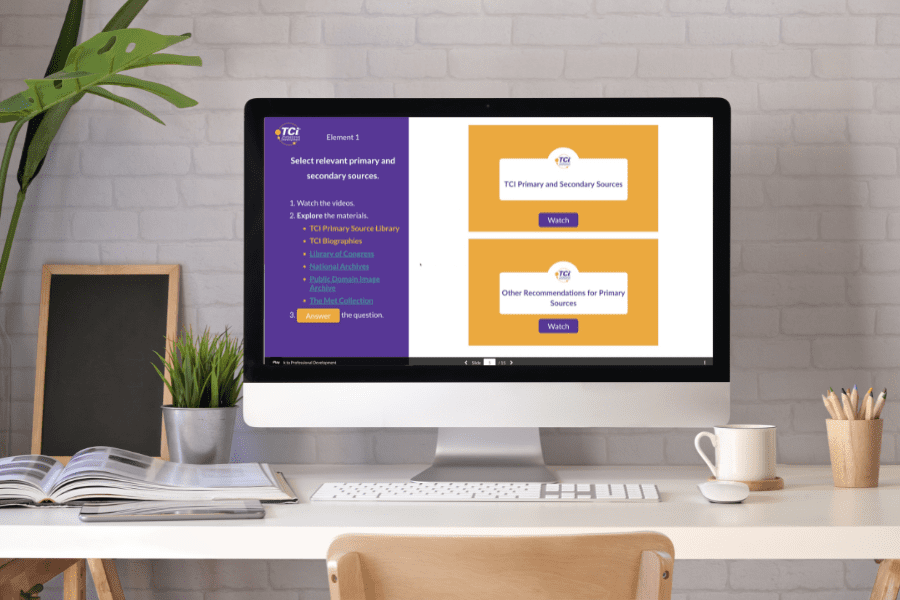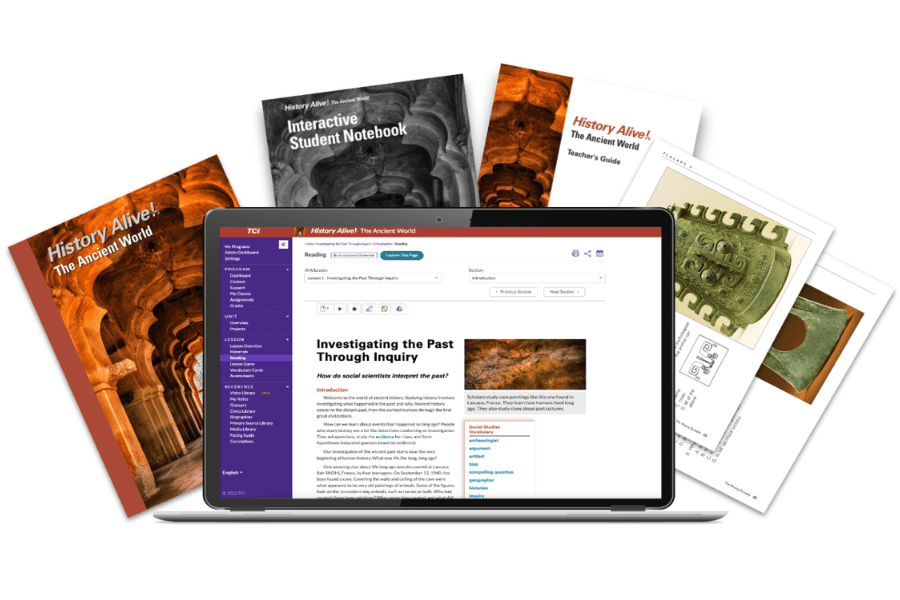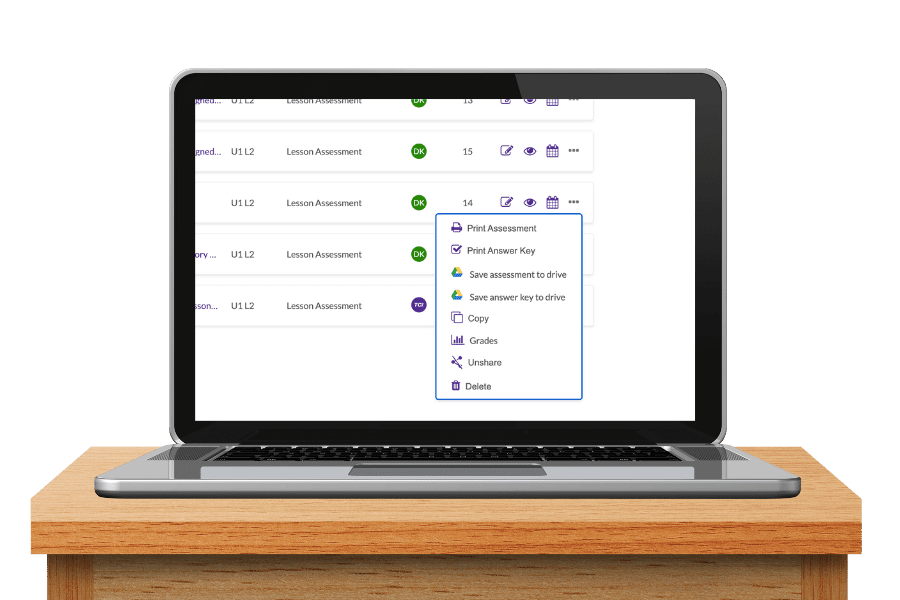
Feature Spotlight: Updated Assessment Sharing
Manage your assessments with ease. Our latest update lets you control who can access your shared tests. Easily unshare tests with district colleagues to maintain flexibility and control over your resources.
You can unshare an assessment in two ways. First, you can find your shared assessment in the Assessment Library. Click on “…” for more actions, and then click “Unshare.”
Alternatively, when you are in the test builder for the shared assessment, you can use the new “Unshare” action under “Manage.”